Simplifying Trade Management with Ability to Void Futures Trade Entry
The recent Levridge 2024 Special Release 1.5 introduces a powerful feature to commodity accounting: the ability to void futures trade entries. This enhancement is a significant step forward in managing trades efficiently, addressing common issues such as errors, duplicates, and the need for correction after trades have been posted.
Key Features
– Ability to Void Futures Trade Entry: Users can now void trades that have already been posted, a significant improvement over previous versions where this was not possible.
– Audit Trail Maintenance: Voided trades are permanently recorded in the system, providing a clear audit trail for future reference.
– Restrictions on Voiding: Certain restrictions are in place to maintain the integrity of the trading system, such as not allowing trades to be voided if they are matched or posted to a closed fiscal period.
How to Void a Futures Trade Entry
Voiding a futures trade in leverage commodity accounting is a straightforward process. Here’s a step-by-step guide on how to use this new feature:
1. Access Trade Entry:
– Navigate to the commodity accounting section.
– Click on trade entry to view a list of trades in the system.
2. Select the Trade to Void:
– Choose the trade you want to void. This feature only works with posted trades, ensuring that all necessary ledger updates are addressed.
3. Voiding the Trade:
– Click on the trade to view its details. You will see a new option: ‘Void Trade.’
– Enter the date you want to void the trade and confirm by clicking the void button.
– The system will then update the position reports and general ledger to reflect the voided trade.
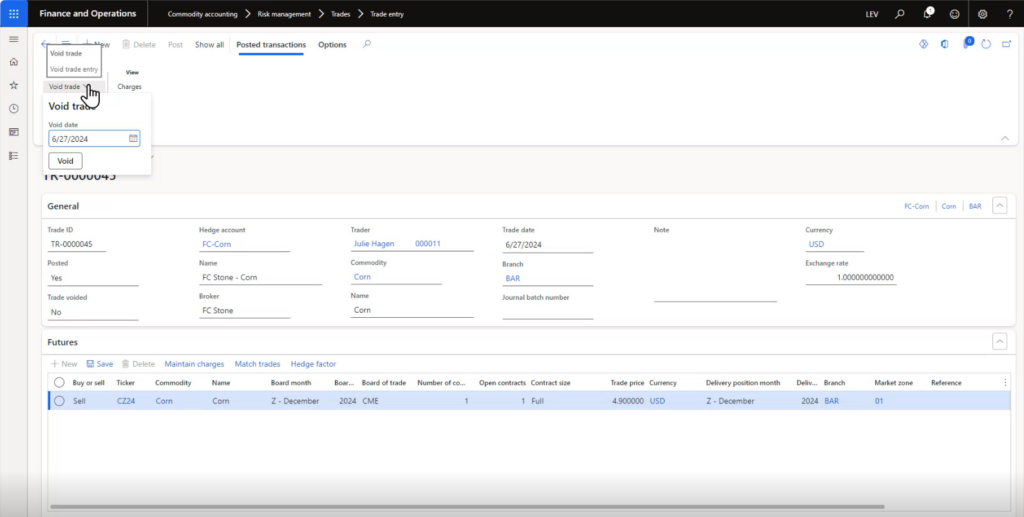
Voiding Matched Trades
The process for voiding matched trades involves additional steps, as the system does not allow directly voiding a trade that has been matched. Here’s how to handle this scenario:
1. Unmatch the Trade:
– Navigate to the commodity accounting section and access the PNS match function.
– Select the match involving the trade you want to void and perform a reverse match.
– This step updates the general ledger to remove the match.
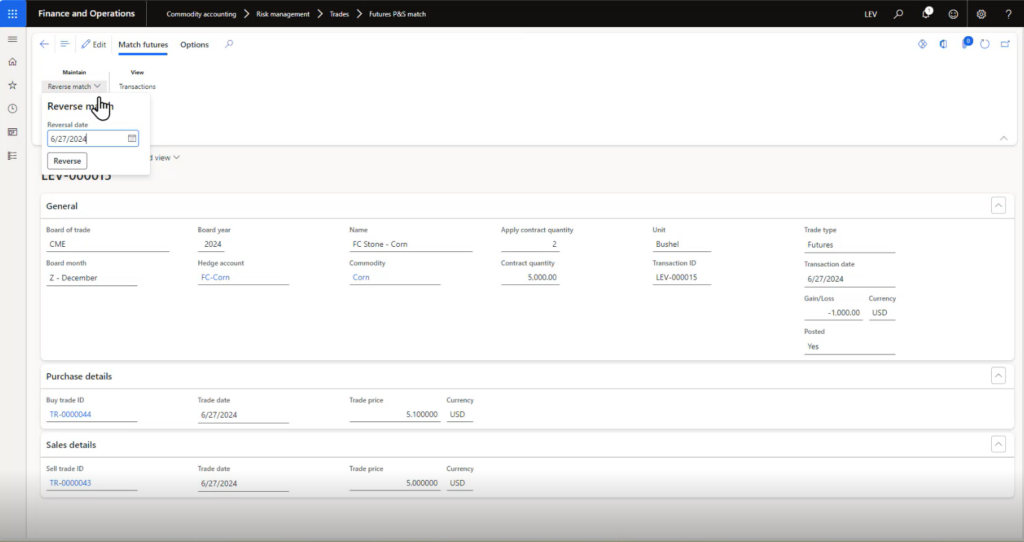
2. Void the Trade:
– Once the match is reversed, go back to the trade entry screen.
– Select the trade and proceed with the voiding process as described earlier.
This two-step process ensures that all ledger entries are accurately updated and maintains the integrity of the trading records.
Restrictions and Considerations
While the trade void feature adds significant flexibility, there are some restrictions to be aware of:
– Closed Fiscal Periods: Trades cannot be voided if they are posted to a closed fiscal period. Similarly, trades cannot be reversed if the reverse date falls within a closed fiscal period.
– Permanent Voids: Once a trade is voided, it cannot be reactivated. If a void is entered by mistake, a new trade must be created to correct the error.
– Audit Trail: Voided trades are permanently recorded in the system, providing an audit trail that shows the status of each trade (open, closed, or voided).
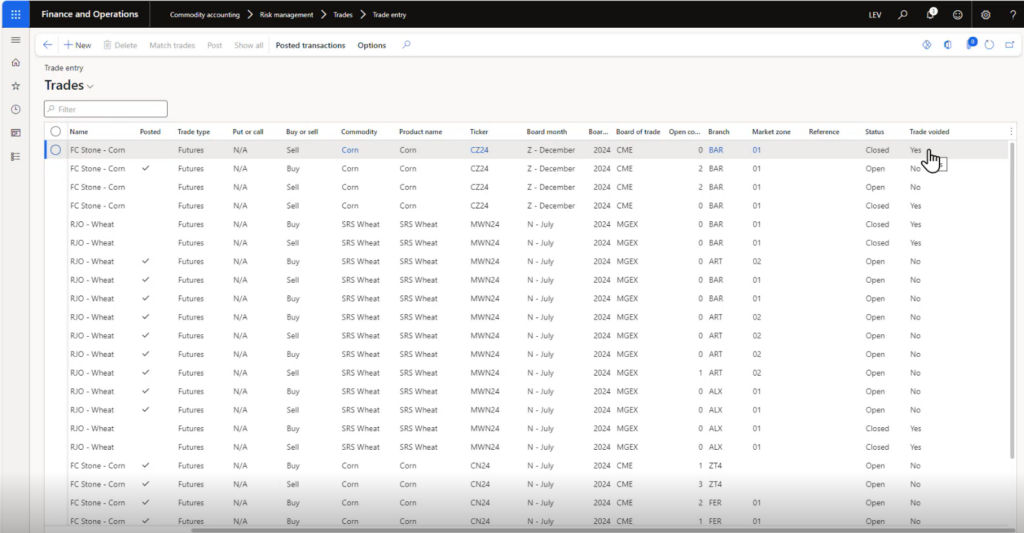
The Levridge 2024 Special Release 1.5 Void Futures Trade feature is a significant enhancement. It provides users with the flexibility to manage trades effectively, correct errors, and maintain accurate records. By enabling the voiding of posted trades and maintaining a clear audit trail, this feature enhances the overall efficiency and reliability of the trading and accounting processes.